Barfboy

Joined: Feb 01, 2015

|
 Posted:
Feb 07, 2015 - 14:11 Posted:
Feb 07, 2015 - 14:11 |
 
|
Another noob... another startup problem. When I click to spectate, Firefox asks me what I want to do with the ffblive file & offers me the option to open it with Firefox.
When I accept this, a new blank tab is opened and nothing else happens.
Any suggestions are welcome. |
|
|
Garion

Joined: Aug 19, 2009

|
 Posted:
Feb 07, 2015 - 14:38 Posted:
Feb 07, 2015 - 14:38 |
 
|
sounds like you need to install Java type Java in google, go to the official Java web site and download the software, then try and spectate again.
and welcome to the site  |
_________________
 |
|
Barfboy

Joined: Feb 01, 2015

|
 Posted:
Feb 07, 2015 - 14:59 Posted:
Feb 07, 2015 - 14:59 |
 
|
It appears I have Java installed now
java -version
java version "1.8.0_31"
Java(TM) SE Runtime Environment (build 1.8.0_31-b13)
Java HotSpot(TM) Server VM (build 25.31-b07, mixed mode)
But still no joy (restarted my browser after installing java in Ubuntu 14:10) |
|
|
Barfboy

Joined: Feb 01, 2015

|
 Posted:
Feb 07, 2015 - 15:06 Posted:
Feb 07, 2015 - 15:06 |
 
|
Will try my worklaptop on Tuesday (the only windows-running piece of rust I have command of) to see if it will run on that. |
|
|
Garion

Joined: Aug 19, 2009

|
 Posted:
Feb 07, 2015 - 15:14 Posted:
Feb 07, 2015 - 15:14 |
 
|
Hmm not sure to be honest, you will need to wait for a linux user to come online, Linux is pretty alien to me and the problems are usually fixed in wierd ways 
when you click on the spectate button it should download a .jnlp file which you can then run to open the client. |
_________________
 |
|
Christer

Joined: Aug 02, 2003

|
You need to ensure that jnlp files are opened with the java web start app (javaws <-- Note the ws at the end there). |
|
|
Barfboy

Joined: Feb 01, 2015

|
 Posted:
Feb 07, 2015 - 15:43 Posted:
Feb 07, 2015 - 15:43 |
 
|
Got it running! Thanks guys! |
|
|
JackassRampant
Joined: Feb 26, 2011

|
 Posted:
Feb 07, 2015 - 16:11 Posted:
Feb 07, 2015 - 16:11 |
 
|
Awesome! Welcome to FUMBBL! |
_________________
Lude enixe, obliviscatur timor. |
|
akaRenton
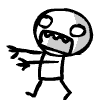
Joined: Apr 15, 2008

|
 Posted:
Feb 07, 2015 - 21:18 Posted:
Feb 07, 2015 - 21:18 |
 
|
|
Roland

Joined: May 12, 2004

|
 Posted:
Feb 07, 2015 - 21:26 Posted:
Feb 07, 2015 - 21:26 |
 
|
|
Eczemabeard
Joined: Aug 25, 2018

|
 Posted:
Jan 16, 2019 - 09:10 Posted:
Jan 16, 2019 - 09:10 |
 
|
I suggest you make a sticky up here somewhere with 'new players getting .jnlp download requests' as a title in which you explain how and where to get Java and where to add the https://www.fumbbl.com exceptions, as it's taken me (another noob) quite some time to get everything running.
Edit: I can just about cry for joy, but instead I'll just go and have fun if it's alright with you people  |
|
|
|
|

