HolyG
Joined: Apr 13, 2004

|
 Posted:
Feb 25, 2017 - 13:08 Posted:
Feb 25, 2017 - 13:08 |
 
|
...anybody !
I use a 21" screen - is there any way to make the pitch actually fit the screen ? rather than 1/3 the size ?
Thanks for any pointers. |
|
|
Khor_Varik

Joined: Jul 13, 2005

|
 Posted:
Feb 25, 2017 - 13:19 Posted:
Feb 25, 2017 - 13:19 |
 
|
|
HolyG
Joined: Apr 13, 2004

|
 Posted:
Feb 25, 2017 - 13:54 Posted:
Feb 25, 2017 - 13:54 |
 
|
Not perfect, but it's much better, thanking you |
|
|
Ironjaw
Joined: May 05, 2004

|
 Posted:
Mar 22, 2017 - 15:16 Posted:
Mar 22, 2017 - 15:16 |
 
|
I have the opposite problem, no matter what I do to Java I cannot see the text box at the bottom and cannot chat to opponent.
How do I shrink to fit?
thank you |
|
|
Lorebass

Joined: Jun 25, 2010

|
| Ironjaw wrote: | I have the opposite problem, no matter what I do to Java I cannot see the text box at the bottom and cannot chat to opponent.
How do I shrink to fit?
thank you |
Cant really, when I had that issue on my laptop I just moved the windows taskbar to the right or left side of my screen. |
|
|
SzieberthAdam
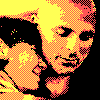
Joined: Aug 31, 2008

|
 Posted:
Mar 22, 2017 - 15:24 Posted:
Mar 22, 2017 - 15:24 |
 
|
Right click on taskbar -> Properties -> Auto-hide the taskbar. |
_________________
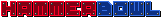   |
|
ben_awesome
Joined: May 11, 2016

|
 Posted:
Mar 22, 2017 - 15:40 Posted:
Mar 22, 2017 - 15:40 |
 
|
| SzieberthAdam wrote: | | Right click on taskbar -> Properties -> Auto-hide the taskbar. |
how I solve it when not using a monitor. |
|
|
Garion

Joined: Aug 19, 2009

|
 Posted:
Mar 22, 2017 - 15:52 Posted:
Mar 22, 2017 - 15:52 |
 
|
It would be good to have a medium and large pitch option i think, like in lrb4 |
_________________
 |
|
YOUsayWHAT
Joined: Feb 02, 2017

|
 Posted:
Mar 22, 2017 - 15:56 Posted:
Mar 22, 2017 - 15:56 |
 
|
Hehe  i use 25" 2560x1440p and i use window magnifier i use 25" 2560x1440p and i use window magnifier  |
|
|
|
|

