McLovin
Joined: Aug 28, 2016

|
 Posted:
Jul 09, 2018 - 14:46 Posted:
Jul 09, 2018 - 14:46 |
 
|
I'm in the process of making some custom rosters for the league I'm running and they're almost done, but for some reason it won't let me add star players. (I'm also unsure of how to get the player icons in, but that's another topic.)
Context: I'm making a seperate Tzeentch roster so I can apply the changeling rules (roll a d6 to determine if it becomes a troll, ogre or minotaur). Changing the skills between games is easy enough, but if there is a large enough TV difference later in the league, I'd like to have some star players available for inducement.
When I click on "Add Star Player" it gives me a drop down menu but the only option is "Select Roster" and a second "Select Position" drop menu is greyed out. I'm trying to add the Chaos (Chosen) star players to the roster, but I seem to have reached an impasse.
Sorry if this question has already been asked somewhere, but I seem unable to find anything on the topic yet. |
|
|
Rbthma

Joined: Jan 14, 2009

|
 Posted:
Jul 09, 2018 - 16:26 Posted:
Jul 09, 2018 - 16:26 |
 
|
The way I've seen it done is that there's a separate roster called "Star Players" where all the star players are added, and you choose from that list for each team. I'm pretty new at it, so there may be a better way to do it and I'm sure they'll come along shortly. |
|
|
Weresquid
Joined: Mar 25, 2016

|
 Posted:
Jul 09, 2018 - 16:28 Posted:
Jul 09, 2018 - 16:28 |
 
|
Its asking what roster to pick stars from, you need to have a separate Star Players roster. When you choose Star Players from the first menu the second will let you pick specific ones.
If you're making your own Star Player roster, not just using the CRP one, be sure to set it as not playable. |
|
|
McLovin
Joined: Aug 28, 2016

|
 Posted:
Jul 11, 2018 - 14:51 Posted:
Jul 11, 2018 - 14:51 |
 
|
Thanks for the replies guys. I have competitive, secret league and custom rosters all set as available, which gives me 2 (identical as far as I can tell) star player rosters. I've checked and they're both set to not playable, but they still don't show up on the drop down menu. Is it because those 2 star player rosters are the CRP rosters but my team is a custom one, which is why the drop down has no options? Should I make a seperate custom roster to match the CRP one(s)? appreciate the help. |
|
|
tussock

Joined: May 29, 2011

|
 Posted:
Jul 11, 2018 - 16:04 Posted:
Jul 11, 2018 - 16:04 |
 
|
You might try importing the star players roster as well.
I have custom rosters use the imported star players, and imported teams use the imported star players correctly too. What I don't have is a custom roster added to a default normal set.
It can take a few seconds to process the star player list? |
_________________
 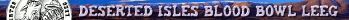 |
|
McLovin
Joined: Aug 28, 2016

|
 Posted:
Jul 11, 2018 - 16:57 Posted:
Jul 11, 2018 - 16:57 |
 
|
Importing the star players roster did the trick! Thanks a bunch! |
|
|
Weresquid
Joined: Mar 25, 2016

|
 Posted:
Jul 11, 2018 - 17:24 Posted:
Jul 11, 2018 - 17:24 |
 
|
Seems I learned something new today as well 
But unless Im mistaken you'd have to recreate the roster from scratch to change anything, such as letting a CRP team use custom stars. Or is there an easier way? |
|
|
fivehead

Joined: May 16, 2014

|
 Posted:
Mar 04, 2024 - 02:40 Posted:
Mar 04, 2024 - 02:40 |
 
|
[quote="Weresquid"]Seems I learned something new today as well :)
But unless Im mistaken you'd have to recreate the roster from scratch to change anything, such as letting a CRP team use custom stars. Or is there an easier way?[/quote]
Sorry to Necro this thread, but currently wondering this myself. Is there a way to import copies of the standard rosters and just add custom stars? |
|
|
koadah

Joined: Mar 30, 2005

|
 Posted:
Mar 04, 2024 - 06:50 Posted:
Mar 04, 2024 - 06:50 |
 
|
|
fivehead

Joined: May 16, 2014

|
 Posted:
Mar 04, 2024 - 18:47 Posted:
Mar 04, 2024 - 18:47 |
 
|
What exactly do you mean by "use" the new roster? Because at least from what I saw this time around you needed to add players to the star players list from editing each team's roster, but you couldn't do this with the default rosters as they're fixed. Thanks! |
|
|
koadah

Joined: Mar 30, 2005

|
 Posted:
Mar 04, 2024 - 19:43 Posted:
Mar 04, 2024 - 19:43 |
 
|
| fivehead wrote: | | What exactly do you mean by "use" the new roster? Because at least from what I saw this time around you needed to add players to the star players list from editing each team's roster, but you couldn't do this with the default rosters as they're fixed. Thanks! |
That is one way. But there is another.
Each star has "Available to" special rules. If you set those then the star will be available to any roster that also has one of those special rules. |
_________________

Open [L]eague Tournaments - NOW recruiting!! Old/New style skill progression! - Secret League - All Stars! |
|
fivehead

Joined: May 16, 2014

|
 Posted:
Mar 04, 2024 - 20:14 Posted:
Mar 04, 2024 - 20:14 |
 
|
Brilliant! Thanks a lot  |
|
|
|
|

