Candlejack

Joined: Aug 02, 2003

|
 Posted:
May 13, 2005 - 22:28 Posted:
May 13, 2005 - 22:28 |
 
|
This is a copy of post from AFK_Eagle, thx for writing this one down man. I thought this would be usefull to be avaialbale and present all the time so i made it sticky in this forum:
At the top of the Fumbbl Forum Index is a series of options, the second one reading Search. When you click to this link, you are asked to provide specific keywords for the search program to look for. For example, I want to start a discussion regarding making mutations randomly selected, to cut down on the prevalence of claw/rsc and lack of some of the "lesser" mutations like extra arms or prehensile tail. I'm not sure if this has been discussed before, so I open the search function of the forum, and type in the keywords "random mutation" and click "search" at center bottom...
...and OMG, there are 387 results which match my query! It'll take m hours to read through all of them to see if any applies! The heck with that...I'll just post new anyway, pissing off a bunch of angry posters just waiting for a chance to insult me...
...or wait, there's ways to narrow the search parameters! When I go back to the search page, underneith the keywords line are the options to search for any of the terms (meaning any post which contains either "random" OR "mutation" will appear on the results page), or search for all terms (so only posts that have "random" AND "mutation" will appear). Clicking this button and trying search again narrows the field drastically...only 7 results this time! Now I can read through the first couple posts in each topic to see if it includes the information I want...and the closest one is this one.
Voila! Instead of ticking others off, I just spent 30 seconds to search the forum past-topics using the handy search function and found what I wanted. If I wanted, I could resurrect this old post if I read it and have something to add, or maybe I'll find the answer I seek. If you're looking for answers, the chat is usually far faster to get an answer anyway, and though some people will still be rude, the community will usually denounce the rude one immediately, making you feel not so alone. Happy posting (and searching)! |
_________________
--
The Sanity Resort |
|
Zy-Nox

Joined: Aug 02, 2003

|
 Posted:
May 13, 2005 - 22:36 Posted:
May 13, 2005 - 22:36 |
 
|
You might want to lock it so it doesnt get spammed, as i think it doesnt really need adding to.;] |
_________________
"Who made that girly Zy-kNox Mod?"
Anarchy Online |
|
Zy-Nox

Joined: Aug 02, 2003

|
 Posted:
May 13, 2005 - 22:37 Posted:
May 13, 2005 - 22:37 |
 
|
And maybe underline key words and use some bold writing |
_________________
"Who made that girly Zy-kNox Mod?"
Anarchy Online |
|
AFK_Eagle

Joined: Mar 12, 2004

|
 Posted:
May 14, 2005 - 03:56 Posted:
May 14, 2005 - 03:56 |
 
|
Well, the original post had actual links involved, which apparently don't get transferred during a copy/paste... |
_________________
Listen to Eagle! Eagle is good, Eagle is wise!
Founder of the E.L.F.--These elves will play anybody! |
|
sk8bcn
Joined: Apr 13, 2004

|
 Posted:
May 14, 2005 - 11:31 Posted:
May 14, 2005 - 11:31 |
 
|
Oh my god!
I posted 906 times in the forum and I always asked myself "but where is that so cold search button. Do I have to toggle through pages?"
incredible!
(sorry for the spam but if I did find it AFTER reading the stick that I never read before and found the search button out after 900 posts then I can understand some miss the option) |
|
|
MadMac321

Joined: Jan 21, 2007

|
 Posted:
Mar 23, 2007 - 20:03 Posted:
Mar 23, 2007 - 20:03 |
 
|
I have always been frustrated with the search function on this forum because it seems to bring up hundreds of results that are not even related to my question.
The "search all terms" option does give better results but I still seem to get a large number of un-related results.
I noticed in the options you can 1. Search Topic and Message and 2 Search Message. This still gives a huge number of un-related results.
I think an option to search Topic only would be a good way to limit the results to what you are looking for. |
|
|
Pro511
Joined: Aug 14, 2006

|
 Posted:
Mar 18, 2008 - 15:22 Posted:
Mar 18, 2008 - 15:22 |
 
|
| MadMac321 wrote: |
I think an option to search Topic only would be a good way to limit the results to what you are looking for. |
I strongly agree with this. I've never seen a BB that can't do that.
I wanted to find a thread that was specifically about "caging", I knew it had "caging" in the title, and yet it took me a long time to find as you can imagine how many posts have "caging" in them.
Sorry for the year old bump up but some of us were still chatting about how time consuming it is to not have that specific function. |
|
|
Astarael

Joined: Aug 14, 2005

|
 Posted:
Mar 18, 2008 - 15:30 Posted:
Mar 18, 2008 - 15:30 |
 
|
Thread necromancy... ur doin it right... which is wrong! |
_________________
Oh my. |
|
mispellerr
Joined: Jun 03, 2011

|
 Posted:
Jun 14, 2011 - 17:44 Posted:
Jun 14, 2011 - 17:44 |
 
|
OK. I admit that I'm new to FUMBBL, but whenever I try to use the "SEARCH" window to find things in the FUMBBL Forum, it will only let me search for coaches names or a team names, nothing else.
If there's another "SEARCH" window tucked away somewhere that I can't find, please let me know where it is. Otherwise, this one isn't cutting it for me. |
|
|
koadah

Joined: Mar 30, 2005

|
 Posted:
Jun 14, 2011 - 18:15 Posted:
Jun 14, 2011 - 18:15 |
 
|
|
Kelkka

Joined: Aug 14, 2009

|
 Posted:
Jun 14, 2011 - 18:22 Posted:
Jun 14, 2011 - 18:22 |
 
|
This is how you can search forums using the current default theme.
Click the "forum" tab you see on, 2nd from right in the row.
After that it opens up specific links right below, you should see "search" there.
Click that and you can search the forums! |
|
|
Keith-Lemon

Joined: Feb 26, 2011

|
 Posted:
Jun 14, 2011 - 18:23 Posted:
Jun 14, 2011 - 18:23 |
 
|
| mispellerr wrote: | OK. I admit that I'm new to FUMBBL, but whenever I try to use the "SEARCH" window to find things in the FUMBBL Forum, it will only let me search for coaches names or a team names, nothing else.
If there's another "SEARCH" window tucked away somewhere that I can't find, please let me know where it is. Otherwise, this one isn't cutting it for me. |
Hover mouse over Forums then go along and click search |
|
|
erdent
Joined: Feb 26, 2012

|
 Posted:
Feb 26, 2012 - 14:25 Posted:
Feb 26, 2012 - 14:25 |
 
|
Well I'll try to follow your suggestion. Thanks |
_________________
eRDent Dental Forum | Search, Share, and Download Dental Book and Journal for Free |
|
janetfdoss
Joined: May 01, 2015

|
 Posted:
Jan 14, 2016 - 06:26 Posted:
Jan 14, 2016 - 06:26 |
 
|
| Zy-Nox wrote: | You might want to lock it so it doesnt get spammed, as i think it doesnt really need adding to.;]
|
Nice one by you.  |
Last edited by janetfdoss on Nov 10, 2016; edited 2 times in total |
|
pythrr
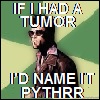
Joined: Mar 07, 2006

|
 Posted:
Jan 14, 2016 - 06:31 Posted:
Jan 14, 2016 - 06:31 |
 
|
3 year necro
LOL
well played sir... |
_________________

 |
|
|
|

