Garion26
Joined: Nov 28, 2021

|
 Posted:
Feb 05, 2022 - 02:40 Posted:
Feb 05, 2022 - 02:40 |
 
|
Tried to introduce a friend to FUMBBL tonight but we couldn't quite figure out how to get JAVA to run on his MAC.
I found an article from 2012 on this site but doesn't seem to address the problems we were having.
He appeared to need to give specific permissions/exceptions when we tried to launch the FFB client |
|
|
Candlejack

Joined: Aug 02, 2003

|
 Posted:
Feb 05, 2022 - 02:59 Posted:
Feb 05, 2022 - 02:59 |
 
|
Ah screenshot or the text of the actual error would be useful here.
It could be that the browser is trying to "protect" him from opening the file due to security concerns (which do not apply in this case).
That is usually solved by simply going to the download folder and directly open the jnlp file with javaws. |
_________________
--
The Sanity Resort |
|
Garion26
Joined: Nov 28, 2021

|
 Posted:
Feb 05, 2022 - 04:24 Posted:
Feb 05, 2022 - 04:24 |
 
|
He figured it out after this post and we got to play a game. Not sure how he fixed it. |
|
|
mekutata

Joined: May 03, 2015

|
 Posted:
Feb 05, 2022 - 08:59 Posted:
Feb 05, 2022 - 08:59 |
 
|
Mac BigSur won't open fumbbl jnlp files unless you go to to system settings, choose security and select "open anyway".
Otherwise check this page |
_________________
 |
|
Garion26
Joined: Nov 28, 2021

|
 Posted:
Feb 05, 2022 - 23:08 Posted:
Feb 05, 2022 - 23:08 |
 
|
| mekutata wrote: | Mac BigSur won't open fumbbl jnlp files unless you go to to system settings, choose security and select "open anyway".
Otherwise check this page |
He says that's exactly what he did |
|
|
Medon

Joined: Jan 28, 2015

|
 Posted:
Feb 05, 2022 - 23:14 Posted:
Feb 05, 2022 - 23:14 |
 
|
I can’t open the jnlp files directly, but it works when i download them first, go to the downloads folder, right click the file and choose ‘open with java’ |
|
|
badger89

Joined: Jun 03, 2014

|
 Posted:
Feb 06, 2022 - 00:56 Posted:
Feb 06, 2022 - 00:56 |
 
|
Same here |
_________________
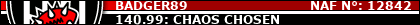 |
|
Guibod

Joined: Apr 08, 2006

|
 Posted:
Jun 28, 2022 - 13:09 Posted:
Jun 28, 2022 - 13:09 |
 
|
Ok, i’ve just managed to get my MacOS (Monterey) setting to work (ONCE).
Two stuff to know:
1- javaws is not enabled on MacOS anymore, you’ll need to rely on OpenWebStart to restore support for web launch. It was disabled because of real security concerns.
2- FumBBL uses unsigned JAR files, so your JVM will reject it with cryptic message such as:
| Quote: | | Fatal: Application Error: Cannot grant permissions to unsigned jars. Application requested security permissions, but jars are not signed.) |
You’ll need to grant Java the ability to run anything (with is again a security issue).
I’ve installed OpenWebStart through brew using:
| Code: | | brew install --cask openwebstart |
But you can install it manually. From then, use OpenWebStart to open your JNLP files.
Then you’ll need to edit your java.security file, and comment out this line of code:
| Code: | | jdk.jar.disabledAlgorithms |
Commenting mean adding a sharp # character in front of the stuff.
This should allow you to play. |
|
|
Christer

Joined: Aug 02, 2003

|
| Guibod wrote: | | FumBBL uses unsigned JAR files |
This should not be the case. I maintain a code signing certificate and I hope the JAR files used by FFB are signed. If this is not the case, I need to know which ones fail the signature check. My guess is that the root for the certificate I use (A Sectigo one) may not be available to Java on Mac. I'd happily work with someone who's technical enough to isolate the problem in detail and find a more suitable fix than allowing everything. |
|
|
badger89

Joined: Jun 03, 2014

|
 Posted:
Jun 28, 2022 - 20:05 Posted:
Jun 28, 2022 - 20:05 |
 
|
I think Mac are not a friendly OS but I love using mine. Its a couple of extra think I need to do to play be am ok with that now |
_________________
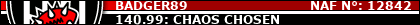 |
|
pingus
Joined: Dec 11, 2007

|
 Posted:
May 20, 2023 - 12:02 Posted:
May 20, 2023 - 12:02 |
 
|
|
|
|

