Christer

Joined: Aug 02, 2003

|
I've just added a little feature to the BBCode parser that the site uses for team/player bios, blogs and notes: Player icon support. Note that this new bbcode tag does not function on the forums.
Basically, you add a tag like so:
This will show the primary icon (red team, facing forward) for the Undead zombie.
Now, there are a couple of additional options you can use:
| Code: |
[picon=440137 x=2 y=3]
|
This would show the red "selected" icon for the third zombie variant. To show the blue icons, you use x=3 and x=4 respectively, and y will simply select which variant of the icon you want to show.
The full image set for this zombie looks like this:
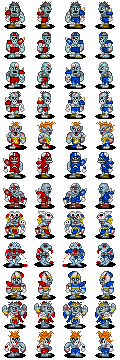
and is located at https://fumbbl.com/i/440137 . You'll notice that this is simply a player uploaded image and you could technically use (or is that abuse) this feature for similar icon sets in bios and blogs.
Now, the number to use is trickier to find out. There are ways to do it through the XML APIs that are on the site until a point where I make it more easily available. I'm sure some people can figure out the numbers for us all (it's relatively time-consuming for me to produce this list and I won't do that for now).
Let me know if you have trouble with this. |
|
|
TheSpydyr

Joined: Dec 11, 2013

|
 Posted:
Dec 05, 2014 - 22:57 Posted:
Dec 05, 2014 - 22:57 |
 
|
sweet...thx christer |
_________________
The RNG is not broken, you are not "the unluckiest coach in the world" and the computer does not cheat, you just suck.
A DM only rolls the dice because of the noise they make -- Gary Gygax |
|
Christer

Joined: Aug 02, 2003

|
After Khor_Varik pointed out an old page I did that shows icons, I went through and updated it with current images:
Icon Page
Hover over the images and you'll see the number you need to use. |
|
|
Rabe

Joined: Jun 06, 2009

|
 Posted:
Dec 05, 2014 - 23:17 Posted:
Dec 05, 2014 - 23:17 |
 
|
Interesting. However, it seems to work neither as image for links (for example to link to a certain player) nor with the "title" attribute (that creates a hovering text). Not sure what I would use it for (I like to add more information usually)... although the page is still handy to easily find the right icon image for one's purposes (for the standard teams at least).
Others will probably find it useful for its elegance. 
Does that mean the old [icon] tag doesn't work anymore or at least not with the new icons introduced with the latest version of the client? |
_________________
.
 |
|
Christer

Joined: Aug 02, 2003

|
The old icon tag remains unchanged in order to support legacy bios. |
|
|
Rabe

Joined: Jun 06, 2009

|
 Posted:
Dec 06, 2014 - 00:45 Posted:
Dec 06, 2014 - 00:45 |
 
|
Good stuff, thoughtful as always.  I hope I didn't sound rude before. I'm sure there are good ways to use it. I remember how a lot of people were skeptical about bbcode in the beginning, doubting it could ever replace the options HTML offered. I think the "bbcode wonders" thread proves them wrong. I hope I didn't sound rude before. I'm sure there are good ways to use it. I remember how a lot of people were skeptical about bbcode in the beginning, doubting it could ever replace the options HTML offered. I think the "bbcode wonders" thread proves them wrong.  |
_________________
.
 |
|
Shraaaag

Joined: Feb 15, 2004

|
 Posted:
Dec 06, 2014 - 10:20 Posted:
Dec 06, 2014 - 10:20 |
 
|
I would love to be able to have the 'title' attribute in the picon tag (like the img tag) |
_________________
 |
|
mayhemzz22

Joined: Oct 31, 2011

|
 Posted:
Dec 06, 2014 - 11:48 Posted:
Dec 06, 2014 - 11:48 |
 
|
hey rabe, do you have a link for the bbcode wonders thread, dont seem to be able to find it and would like to put some time into my team pages  |
_________________
FUMBBL SMACK Sched VET CXXXII WINNER!!! |
|
Christer

Joined: Aug 02, 2003

|
The title attribute is now supported (although looks and acts slightly different than before). |
|
|
Rabe

Joined: Jun 06, 2009

|
 Posted:
Dec 06, 2014 - 17:41 Posted:
Dec 06, 2014 - 17:41 |
 
|
That's cool, thanks. 
@mayhemzz22:
Check out the help page on advanced bbcode use, there's a link to that thread and to other useful sources on bbcode.  |
_________________
.
 |
|
mayhemzz22

Joined: Oct 31, 2011

|
 Posted:
Dec 06, 2014 - 19:09 Posted:
Dec 06, 2014 - 19:09 |
 
|
your a star mate! i hope it shows me how to add in a hyper link  |
_________________
FUMBBL SMACK Sched VET CXXXII WINNER!!! |
|
Rabe

Joined: Jun 06, 2009

|
 Posted:
Dec 06, 2014 - 19:19 Posted:
Dec 06, 2014 - 19:19 |
 
|
The basics are covered here, although links are not explicitly explained there. The code is:
(url=URL)YOURTEXT(/url)
Example:
The code I used for the link in the sentence above is
(url=https://fumbbl.com/FUMBBL.php?page=notes&op=view&id=1)here(/url)
Just use square brackets instead of round ones.
"YOURTEXT" can also be an image, by the way. Code:
(img)IMAGEURL(/img) |
_________________
.
 |
|
Overhamsteren

Joined: May 27, 2006

|
 Posted:
Dec 06, 2014 - 20:22 Posted:
Dec 06, 2014 - 20:22 |
 
|
| Christer wrote: | After Khor_Varik pointed out an old page I did that shows icons, I went through and updated it with current images:
Icon Page
Hover over the images and you'll see the number you need to use. |
Maybe link to this thread on the icons page? |
_________________
Like a Tiger Defying the Laws of Gravity
Thanks to the BBRC for all the great work you did. |
|
WhatBall

Joined: Aug 21, 2008

|
 Posted:
Dec 06, 2014 - 20:29 Posted:
Dec 06, 2014 - 20:29 |
 
|
| Christer wrote: | After Khor_Varik pointed out an old page I did that shows icons, I went through and updated it with current images:
Icon Page
Hover over the images and you'll see the number you need to use. |
Can the Stunty icons be added as well?
Thanks |
_________________
 |
|
Roland

Joined: May 12, 2004

|
 Posted:
Dec 07, 2014 - 11:19 Posted:
Dec 07, 2014 - 11:19 |
 
|
hehe, this is fun!
Peekabo!
| Code: | | [picon=342241 x=2 y=2] |
|
Last edited by Roland on Dec 07, 2014; edited 1 time in total |
|
|
|

