JellyBelly

Joined: Jul 08, 2009

|
 Posted:
May 20, 2017 - 00:16 Posted:
May 20, 2017 - 00:16 |
 
|
I have a question: how can I link to an individual player icon in a forum post?
To be more specific, one of the outputs from Shraaaag's FUMBBL Scripts is a table of player stats over a selected # of games. This table has an option to include player icons in each row of the table. The bbcode for the icons is in the form shown below:
This code seems to work in the table if I paste it into my league group page, and it also works by itself in my personal notes. However, it doesn't seem to work in a forum post.
Can anyone shed some light on this? Is a different form of bbcode being used in the forums, compared with other parts of the site? If so, how can I insert this player icon into a forum post?
Thanks!  |
_________________
"Opinions are like arseholes, everybody's got them and they all stink." - The protagonist, Fallout 2
"Go for the eyes, Boo! Go for the eyes!!"  |
|
Subs

Joined: Jun 12, 2013

|
 Posted:
May 20, 2017 - 01:09 Posted:
May 20, 2017 - 01:09 |
 
|

| Code: |
[img]https://fumbbl.com/FUMBBL/Images/PlayerIcons/deblitzer1.gif[/img] |
|
|
|
JellyBelly

Joined: Jul 08, 2009

|
 Posted:
May 20, 2017 - 01:30 Posted:
May 20, 2017 - 01:30 |
 
|
Hi Subs, thanks for your reply. Although, I was hoping there might be a way to get that code I posted above to work in the forum, using the 'picon' number, because that is how it's presented in the table that is output from Shraaaag's script.
To use the format you suggest, I'd have to cross-reference all the icons that I want to use to find the corresponding code in your format, which would take quite a long time. Also, I would need to know what all the paths are for the icons I want to use. I don't know if there is a page anywhere that lists them all (the ones I need are for Secret League teams, btw). |
_________________
"Opinions are like arseholes, everybody's got them and they all stink." - The protagonist, Fallout 2
"Go for the eyes, Boo! Go for the eyes!!"  |
|
tussock

Joined: May 29, 2011

|
 Posted:
May 20, 2017 - 02:57 Posted:
May 20, 2017 - 02:57 |
 
|
The bbcode on the forums is indeed different, defaults to bottom aligned, can't do blocks, can't do picons, a few other little things.
Notes and group pages are always the same, or should be. Anyway, individual icons for secret league teams probably don't exist. The picons are a larger image of the form

| Code: | | [img]https://fumbbl.com/i/489292[/img] |
edit: fixed code
Which the picon tag takes and x and y for if you want something other than top left. x=3 y=2 would be the bottom inactive blue guy, but I don't think there's a way to automatically trim them out for forums.
The singular icons are from the old client (they exist for the 24 teams, with old frog icons, and also stunty league and the star players for both), but haven't been used in game for years, so all newer icon sets are made as a single image. Secret League team descriptions just use the big icon.
I'd just link a public notes page from a summary forum post. |
_________________
 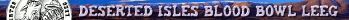 |
|
JellyBelly

Joined: Jul 08, 2009

|
 Posted:
May 20, 2017 - 03:14 Posted:
May 20, 2017 - 03:14 |
 
|
Hi tussock, thanks for clarifying that. I guess I'll have to do what you suggest: either link a public notes page or just leave the player icons out of my post.
EDIT: So, there's no way to crop an image using the [img] tag? |
_________________
"Opinions are like arseholes, everybody's got them and they all stink." - The protagonist, Fallout 2
"Go for the eyes, Boo! Go for the eyes!!"  |
|
Kinks

Joined: Feb 28, 2007

|
 Posted:
Nov 17, 2021 - 05:33 Posted:
Nov 17, 2021 - 05:33 |
 
|
| JellyBelly wrote: | | So, there's no way to crop an image using the [img] tag? |
That's exactly what I was wondering (very pleased with myself for finding the right thread).
It's easy to get the full four icons:

And if it is one of the generic icons there is a separate file, so I can:

But you can't show it for custom icons from leagues? Is that right? |
_________________
Better lucky than good |
|
Kinks

Joined: Feb 28, 2007

|
 Posted:
Nov 17, 2021 - 05:35 Posted:
Nov 17, 2021 - 05:35 |
 
|
Oh, picon works fine ,thanks  |
_________________
Better lucky than good |
|
Kinks

Joined: Feb 28, 2007

|
 Posted:
Nov 18, 2021 - 01:51 Posted:
Nov 18, 2021 - 01:51 |
 
|
|
|
|
| |

