truckerpunk

Joined: Dec 04, 2007

|
 Posted:
Dec 26, 2021 - 03:26 Posted:
Dec 26, 2021 - 03:26 |
 
|
So, I've had a lot of trouble getting the client to run lately, but I finally made it happen. Thought I'd write up a little guide to make it run. So, here goes.
First thing is to purge you system of all traces of java (you might be able to skip this step, but better to start of clean).
sudo apt-get purge openjdk-\* icedtea-\*
and for oracle java;
sudo update-alternatives --remove "java" "/usr/lib/jvm/jdk[version]/bin/java"
sudo update-alternatives --remove "javac" "/usr/lib/jvm/jdk[version]/bin/javac"
sudo update-alternatives --remove "javaws" "/usr/lib/jvm/jdk[version]/bin/javaws"
then delete all folders containing oracle java:
sudo rm -r /usr/lib/jvm/jdk[version]
or
sudo rm -r /usr/lib/jvm/jre[version]
Check if your system is in fact purged:
sudo update-alternatives --config java
Ah, nice and clean.
Then manually install java from https://java.com/en/download/
Now we need to associate *.jnlp files with the javaws form our newly installed java8u311.
To do this we need to create a new file in the folder
~/.local/share/applications.
Create a file and name it what you want e.g fumbbljava.desktop, as long as it has the extension .desktop
In this file copy/paste the following:
[Desktop Entry]
Encoding=UTF-8
Name=Java 8 Web Start
Comment=Java 8 Web Start
Exec=/usr/lib/jvm/jre1.8.0_311/bin/javaws %u
Terminal=false
Type=Application
Icon=javaws
Categories=Application;Network;
MimeType=application/x-java-jnlp-file;
Please pay attention that the path to javaws executable in the Exec parameter may be different on your system.
Now tell your system to open *.jnlp-files with the java8u311 webstart:
spectate a match, rightclick the ffblive.jnlp file and chose properties. At the bottom select "open with" and "other application". There you should now be able to find your newly created entry under Java 8 web start.
All done!
Happy fumbbling. |
Last edited by truckerpunk on Jan 03, 2022; edited 1 time in total |
|
Redhammer_the_Old

Joined: Aug 29, 2005

|
 Posted:
Dec 30, 2021 - 08:43 Posted:
Dec 30, 2021 - 08:43 |
 
|
Thanks @truckerpunk, can I check a few things:
what is your setup - ie distro, desktop environment?
and does this get rid of the problem with the bar at the bottom? |
_________________
 Ouch that hurt. Ouch that hurt. |
|
truckerpunk

Joined: Dec 04, 2007

|
 Posted:
Jan 01, 2022 - 21:56 Posted:
Jan 01, 2022 - 21:56 |
 
|
I'm running ElementaryOS 5.1.7 Hera (Built on Ubuntu 18.04.6 LTS) at the moment, with Pantheon Desktop. I've never been able to get rid of the white bar. |
|
|
ultwe

Joined: Dec 25, 2004

|
 Posted:
Jan 01, 2022 - 23:23 Posted:
Jan 01, 2022 - 23:23 |
 
|
For the white bar, does this forum thread not work anymore?
https://fumbbl.com/p/blog&c=Grod&id=17858
(Using i3 and OpenJRE, no problem here) |
_________________
Yeah, Nuffle sucks... That's because I play crap 
π is aproximately 3.142 times better than any other food |
|
dizzasterr

Joined: Jul 09, 2021

|
 Posted:
Jan 03, 2022 - 20:04 Posted:
Jan 03, 2022 - 20:04 |
 
|
Thanks a lot truckerpunk - it worked!!!

(xubuntu 20.04 LTS) |
|
|
gsverhoeven
Joined: Oct 12, 2020

|
 Posted:
Jan 04, 2022 - 23:05 Posted:
Jan 04, 2022 - 23:05 |
 
|
Hi there, I wrote a blog post detailing what I did to get the FFB client to run again on Linux Ubuntu 18.04 and 20.04, without the white bar. I took a different route, using openJDK 8 or 11 and icedtea. Link to blog post https://gsverhoeven.github.io/post/ffb_client_java_linux/
Update: it is actually even simpler. It seems that OpenJDK 11 has switched from looking at GNOME_DESKTOP_SESSION_ID to looking at XDG_CURRENT_DESKTOP as well. On Ubuntu 18.04LTS, I have to unset both, and after that, the FFB client is working properly without the white bar, with JRE 11.0.13. I've updated the blog post.
gertjan:~/Downloads$ unset -v GNOME_DESKTOP_SESSION_ID
gertjan:~/Downloads$ unset -v XDG_CURRENT_DESKTOP
gertjan:~/Downloads$ javaws ffblive.jnlp |
|
|
perrerator
Joined: Dec 22, 2020

|
 Posted:
Jan 13, 2022 - 04:13 Posted:
Jan 13, 2022 - 04:13 |
 
|
work perfects in Ubuntu 21.10 and gnome40 (no icedtea)
just add, to get rid of the bar covering the chat:
create a /usr/bin/javaws file
#!/bin/bash
unset -v GNOME_DESKTOP_SESSION_ID
/usr/local/java/jre1.8.0_311/bin/javaws "$@"
(pay attention to your real path to javaws)
chmod 755 /usr/bin/javaws
edit again /usr/share/applications/fumbbljava.desktop:
[Desktop Entry]
Encoding=UTF-8
Name=Java 8 Web Start
Comment=Java 8 Web Start
Exec=/usr/bin/javaws %u
Terminal=false
Type=Application
Icon=javaws
Categories=Application;Network;
MimeType=application/x-java-jnlp-file;

| truckerpunk wrote: | So, I've had a lot of trouble getting the client to run lately, but I finally made it happen. Thought I'd write up a little guide to make it run. So, here goes.
First thing is to purge you system of all traces of java (you might be able to skip this step, but better to start of clean).
sudo apt-get purge openjdk-\* icedtea-\*
and for oracle java;
sudo update-alternatives --remove "java" "/usr/lib/jvm/jdk[version]/bin/java"
sudo update-alternatives --remove "javac" "/usr/lib/jvm/jdk[version]/bin/javac"
sudo update-alternatives --remove "javaws" "/usr/lib/jvm/jdk[version]/bin/javaws"
then delete all folders containing oracle java:
sudo rm -r /usr/lib/jvm/jdk[version]
or
sudo rm -r /usr/lib/jvm/jre[version]
Check if your system is in fact purged:
sudo update-alternatives --config java
Ah, nice and clean.
Then manually install java from https://java.com/en/download/
Now we need to associate *.jnlp files with the javaws form our newly installed java8u311.
To do this we need to create a new file in the folder
~/.local/share/applications.
Create a file and name it what you want e.g fumbbljava.desktop, as long as it has the extension .desktop
In this file copy/paste the following:
[Desktop Entry]
Encoding=UTF-8
Name=Java 8 Web Start
Comment=Java 8 Web Start
Exec=/usr/lib/jvm/jre1.8.0_311/bin/javaws %u
Terminal=false
Type=Application
Icon=javaws
Categories=Application;Network;
MimeType=application/x-java-jnlp-file;
Please pay attention that the path to javaws executable in the Exec parameter may be different on your system.
Now tell your system to open *.jnlp-files with the java8u311 webstart:
spectate a match, rightclick the ffblive.jnlp file and chose properties. At the bottom select "open with" and "other application". There you should now be able to find your newly created entry under Java 8 web start.
All done!
Happy fumbbling. |
|
|
|
truckerpunk

Joined: Dec 04, 2007

|
 Posted:
Jan 14, 2022 - 20:01 Posted:
Jan 14, 2022 - 20:01 |
 
|
Awesome!
I created the bash script in a new file /usr/bin/javaws_ffc
and had to make the script contain;
#!/bin/bash
# This file is to play FFC under Gnome.
unset -v GNOME_DESKTOP_SESSION_ID &&
javaws "$@"
And the white bar is gone. All good now.
Thanks, mates.
(still on elementary OS 5.1.7 Hera Built on Ubuntu 18.04.6 LTS) |
|
|
DukeGlamorn
Joined: Jan 30, 2022

|
 Posted:
Feb 14, 2022 - 02:29 Posted:
Feb 14, 2022 - 02:29 |
 
|
Hey guys,
I am only about a month into having Ubuntu onto my computer. Very keen to learn more about it, been bouncing between forums and command lines now for many hours and I can't seem to get fumble to work... I get as far as this error when I try to open it:
Fatal: Intiaization error: Could not intialize application. The application has been not been intialized, for more information execute jaws from the command line.
net.sourceforge.jnlp.LaunchException: Fatal: Initialization Error: Could not initialize application. The application has not been initialized, for more information execute javaws from the command line.
at net.sourceforge.jnlp.Launcher.createApplication(Launcher.java:822)
at net.sourceforge.jnlp.Launcher.launchApplication(Launcher.java:531)
at net.sourceforge.jnlp.Launcher$TgThread.run(Launcher.java:945)
Caused by: net.sourceforge.jnlp.LaunchException: Fatal: Application Error: Cannot grant permissions to unsigned jars. Application requested security permissions, but jars are not signed.
at net.sourceforge.jnlp.runtime.JNLPClassLoader$SecurityDelegateImpl.getClassLoaderSecurity(JNLPClassLoader.java:2481)
at net.sourceforge.jnlp.runtime.JNLPClassLoader.setSecurity(JNLPClassLoader.java:385)
at net.sourceforge.jnlp.runtime.JNLPClassLoader.initializeResources(JNLPClassLoader.java:806)
at net.sourceforge.jnlp.runtime.JNLPClassLoader.<init>(JNLPClassLoader.java:338)
at net.sourceforge.jnlp.runtime.JNLPClassLoader.createInstance(JNLPClassLoader.java:421)
at net.sourceforge.jnlp.runtime.JNLPClassLoader.getInstance(JNLPClassLoader.java:495)
at net.sourceforge.jnlp.runtime.JNLPClassLoader.getInstance(JNLPClassLoader.java:468)
at net.sourceforge.jnlp.Launcher.createApplication(Launcher.java:814)
... 2 more
I am not lazy and willing to try/learn/read and tips or direction on how to start at this would be very very vyer appreciate. league start this week lol!!! |
|
|
tussock

Joined: May 29, 2011

|
 Posted:
Feb 14, 2022 - 08:14 Posted:
Feb 14, 2022 - 08:14 |
 
|
|
The_Carthaginian
Joined: Mar 05, 2015

|
 Posted:
Feb 14, 2022 - 12:37 Posted:
Feb 14, 2022 - 12:37 |
 
|
| DukeGlamorn wrote: | Hey guys,
I am only about a month into having Ubuntu onto my computer. Very keen to learn more about it, been bouncing between forums and command lines now for many hours and I can't seem to get fumble to work... I get as far as this error when I try to open it:
Fatal: Intiaization error: Could not intialize application. The application has been not been intialized, for more information execute jaws from the command line.
net.sourceforge.jnlp.LaunchException: Fatal: Initialization Error: Could not initialize application. The application has not been initialized, for more information execute javaws from the command line.
at net.sourceforge.jnlp.Launcher.createApplication(Launcher.java:822)
at net.sourceforge.jnlp.Launcher.launchApplication(Launcher.java:531)
at net.sourceforge.jnlp.Launcher$TgThread.run(Launcher.java:945)
Caused by: net.sourceforge.jnlp.LaunchException: Fatal: Application Error: Cannot grant permissions to unsigned jars. Application requested security permissions, but jars are not signed.
at net.sourceforge.jnlp.runtime.JNLPClassLoader$SecurityDelegateImpl.getClassLoaderSecurity(JNLPClassLoader.java:2481)
at net.sourceforge.jnlp.runtime.JNLPClassLoader.setSecurity(JNLPClassLoader.java:385)
at net.sourceforge.jnlp.runtime.JNLPClassLoader.initializeResources(JNLPClassLoader.java:806)
at net.sourceforge.jnlp.runtime.JNLPClassLoader.<init>(JNLPClassLoader.java:338)
at net.sourceforge.jnlp.runtime.JNLPClassLoader.createInstance(JNLPClassLoader.java:421)
at net.sourceforge.jnlp.runtime.JNLPClassLoader.getInstance(JNLPClassLoader.java:495)
at net.sourceforge.jnlp.runtime.JNLPClassLoader.getInstance(JNLPClassLoader.java:468)
at net.sourceforge.jnlp.Launcher.createApplication(Launcher.java:814)
... 2 more
I am not lazy and willing to try/learn/read and tips or direction on how to start at this would be very very vyer appreciate. league start this week lol!!! |
You have to comment out the lines in with 'disabledAlgorithms', as described here: https://unix.stackexchange.com/questions/143805/running-unsigned-javaws-code
FUMBBL discussion about it here: https://fumbbl.com/index.php?name=PNphpBB2&file=viewtopic&t=31866 |
|
|
DukeGlamorn
Joined: Jan 30, 2022

|
 Posted:
Feb 14, 2022 - 17:32 Posted:
Feb 14, 2022 - 17:32 |
 
|
| tussock wrote: | https://fumbbl.com/note/christer/JavaConfig
That's a possibility, for security permissions stuff, be my first check.
Well, assuming you've got a new java, but should be on a new OS. |
I tried playing with permissions 
Thanks you for suggesting it. |
|
|
babinto
Joined: Nov 20, 2018

|
 Posted:
Feb 23, 2022 - 22:15 Posted:
Feb 23, 2022 - 22:15 |
 
|
Hi! I am running ubuntu 20.04, am really a noob, and struggling hard since december to get FFB to run on my computer again. I read numerous posts, lot of different ways, and i must admit im totally lost now. I am looking for a comprehensive person who could guide me step by step and help me understand how he hell it is supposed to work.
I am nearly desperate now... |
|
|
HimalayaP1C7
Joined: Feb 03, 2021

|
 Posted:
Feb 23, 2022 - 23:41 Posted:
Feb 23, 2022 - 23:41 |
 
|
I think you’ll need to describe at what point it’s failing, preferably with an error message in order to get some advice. Have you had it running on Ubuntu previously? |
|
|
tussock

Joined: May 29, 2011

|
 Posted:
Feb 24, 2022 - 10:45 Posted:
Feb 24, 2022 - 10:45 |
 
|
Mostly it's just install a recent java (possibly uninstall every old copy first), and tell firefox or chrome or whatever else to open the spectate link with javaws, which, you might also need to tell your file browser the same in case it sets something that overrides the web browser.
At the command prompt, you should get 1.8 + for
java -version
And something 11 + for
javaws -version
Probably look up a specific thing for installing java fully on ubuntu if you can't get the command promt -version working, depands what your package manager does there.
You can launch the client with a spectate link after javaws in the command prompt, it'll download, but you won't be logged in and it will ask for a password.
To get your browser to send it to the right program there while logged in, save the .jnlp somewhere you can find it, and then go to it in your file browser and right click, open with javaws (which will be in like /usr/lib64/java/bin or something similar if it's not in the path).
Other errors should be solved on the Java Config settings, those are mostly if it errors out while downloading.
Note this does all require a proper java install from oracle or your distro's version of that, and I'm not sure of the hacks required for the open source versions, but they should be on the forum somewhere. |
_________________
 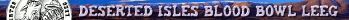 |
|
|
|
| |

